QO100 part 2
The reason I moved the dish was, as explained in part 1 partyl due to me wanting to send and receive DATV. Having sorted out the receive parts for the narrowband transponder the next step was to set up to receive the wideband one. the LNB was originally a 4-port device which has been modified to take an external 25MHz sinewave input on one of the ports thus leaving three free. I ran three runs of RG59 from the shack, one for the 25MHz feed and two for reception. So it was relatively easy to use the second of these to receive DATV.
I already had a Winterhill DATV receiver (see https://wiki.batc.org.uk/WinterHill_Receiver_Project ) and documentation for this shows how to configure it for QO100 use using two of its inputs, leaving the other two free for other purposes. A splitter combines the two 'top' ports, feeding power from the first port. With the Winterhill set up to send 18V it flips that LNB receiver to the right polarisation for the wideband transponder. QED.
And it just works. I did have to fiddle with settings because when I got the Winterhill I experimented with remote access so when turned on it simply ignored the attached HDMI display. On paper that was a case of editing the winterhill.ini file and setting BOOT=local. Buit it still did not work. I could see it had started VLC players but the screen was blank. The fix for this was to edit /boot/config.txt and uncomment the line #dtoverlay=vc4-kms-v3d. Rebooting revealed the our VLC windows with the top left showing the QO100 advertising video.
Tuning was another matter. There is a utility called QO-100 WB Quick Tune available from https://github.com/m0dts/QO-100-WB-Live-Tune/releases but this is a Windows package and I do not have Windows! Fortunately however it runs just fine under wine. This utility shows the occupancy of the wideband transponder and clicking on a signal instructs the Winterhill to display it. At first I forgot that when I added a receiver it needed me to specify the LNB voltage but once I worked that out all was well.
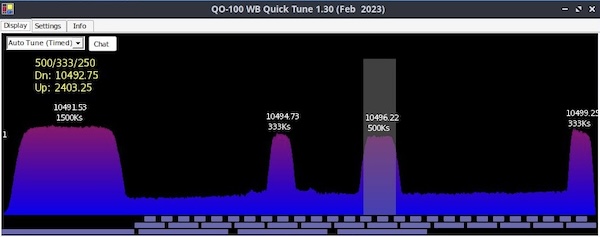
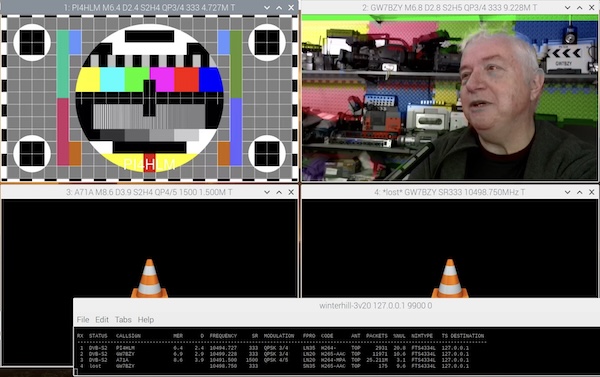
I have yet to set up the audio but it all works fine.
The next step is to sort out the transmission side of things. That is for part 3 but will take me a little while yet.